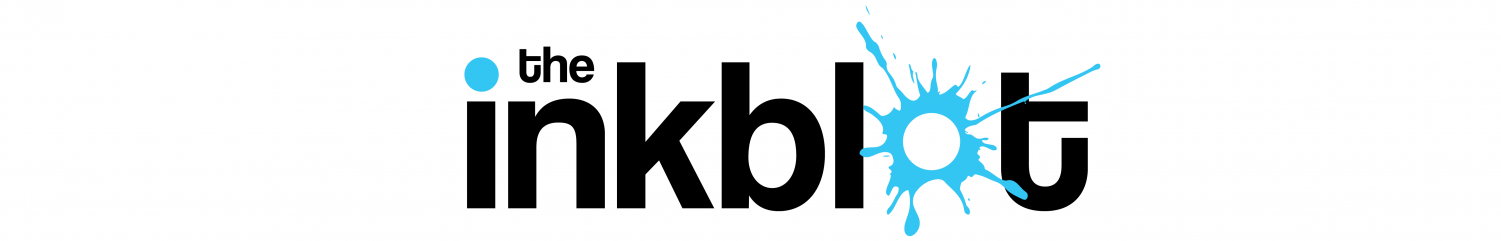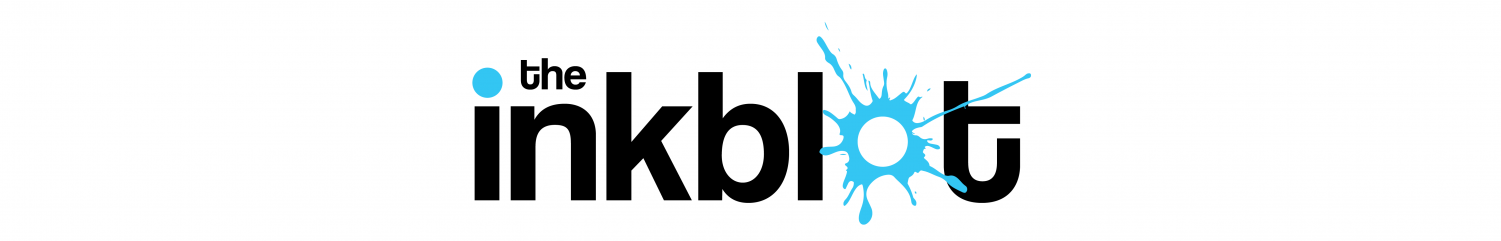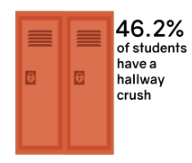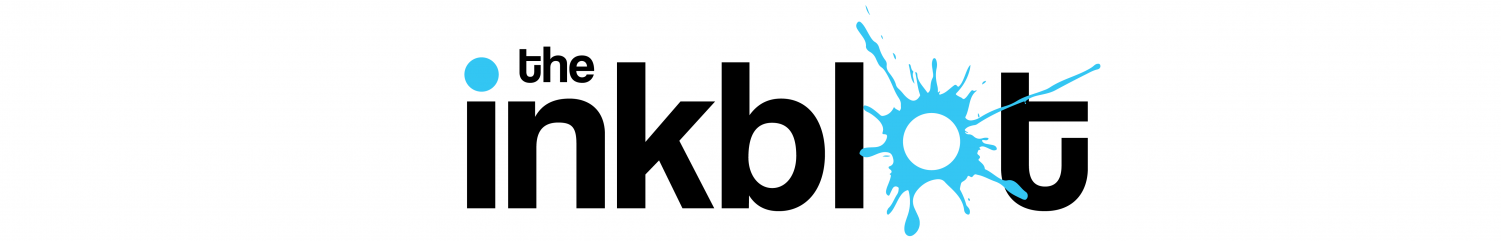Internet access raises privacy concerns
Creative commons photo courtesy of rawpixel
MCVSD has used Google Apps for Education and has had its own G Suite since 2012. https://creativecommons.org/licenses/by/2.0/
November 15, 2019
Newly-installed guest Wi-Fi has opened up doors for the MCVSD community, but users must be careful not to slam their fingers. The network has connected students to the internet, but also student activity to a new audience.
According to Principal James Gleason, the administration had pushed for guest Wi-Fi “for some time at the building level.” Once the MCVSD technology department found a program that offered a secure connection and an affordable rate, it was installed across the district.
“One of the big issues for us here was always the Career Day,” Gleason said. “We had all the people coming in with their laptops and first thing they ask is ‘Can I have Internet access?’ and there was no way prior without getting the tech group involved.”
While Wi-Fi access has been beneficial to occasional school guests, it has also been advantageous to students on a daily basis. “I don’t have to use a majority of my data on using a hot-spot just to do in-class activities,” junior Steve Ostrom of Lincroft said. “It also connects very fast and has pretty good connection, so it helps for fast-paced things such as Quizlet Live or Kahoot.”
However, students have noticed that online activity is limited while connected to the network. “When I try to play music, a lot of the time certain songs are restricted,” said freshman Max Lovas of Brielle. “But I’m not looking up anything bad in school.”
Before connecting to the Wi-Fi, Junior Michael Rau of Manalapan reviewed the Terms of Service. While he was not concerned by anything he read, Rau did notice that the school can monitor a student’s online activities if need be.
“It absolutely scares me that they are able to do that,” said Ostrom.
Chris Widmer, the MCVSD director of educational technology, confirmed Rau’s observations. However, it takes more than just a click of a button to see a student’s technological blueprint.
“If an investigation into an incident was necessary, the MCVSD technology department does have the ability to review websites that have been used through the guest Wi-Fi network or school networks,” Widmer said. “The MCVSD technology department must have the permission of the Superintendent… and assistance from Google support required before any such investigation would occur.”
In addition to browsing history, the technology department can also view an individual’s Google Drive documents and emails, regardless of whether or not a student is connected to district Wi-Fi. Technology teacher Laura Gesin explained that when one uses a Google Suite owned by an organization, that organization can legally keep an eye on account activity, including emails and personal documents.
“It’s different from something you do on your personal accounts. The school has the right to look at it,” she said. “I wouldn’t do anything that you wouldn’t want other people to see.”
MCVSD has used Google Apps for Education and has had its own G Suite since 2012. Before this, Gesin said the administration could read all student and faculty emails if they felt the need to do so, without needing to get any permission from administration executives or beyond.
“Google is much better,” she said. “I think it’s better in terms of privacy and security, it’s a thousand times better than what we had, but… you have to be conscious that it’s not your private email, it’s still a company’s.”
“I don’t think there’s anybody that’s going out of their way in order to see [emails and files] unless there was a problem,” Gleason said. “I think we should all be living in a reality world that things are being tracked. But to say that I’m looking for data or tracing people? Absolutely not.”